記述日 2021/4/15
steamにレビュー提出したけどリジェクトされました
スマホで出している「たのしいさんすう」をsteamで出すために色々作業して始めてレビューに出したのですが、リジェクトで戻ってきたのでそれの共有。
「スクリーンショットが実際のゲームプレイと違う」という様な事かな。
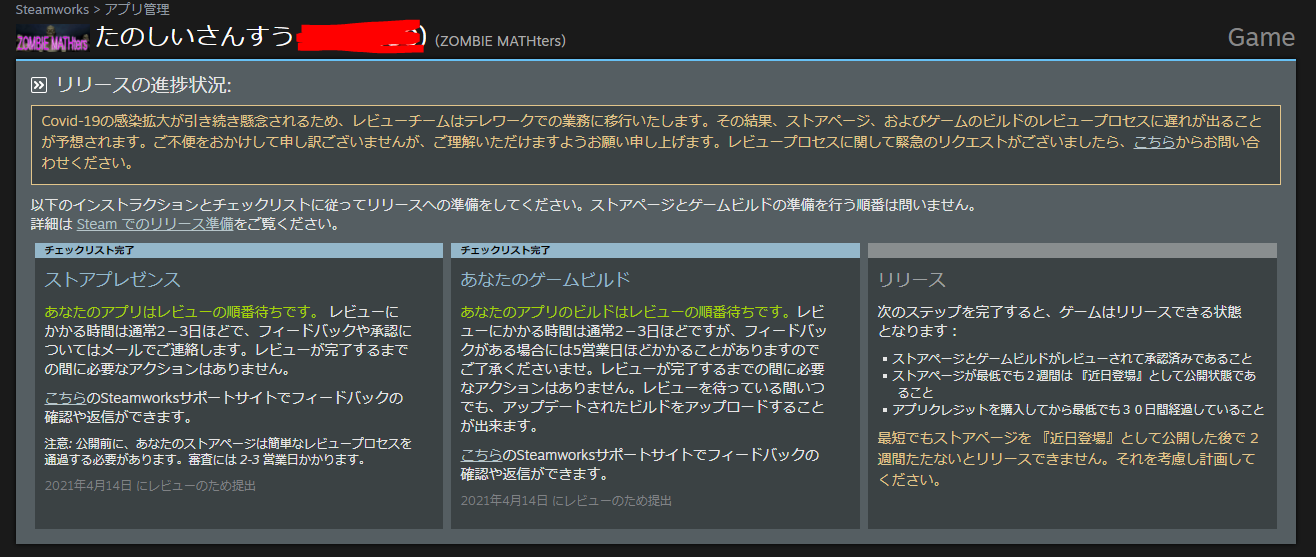
理由の簡単な説明
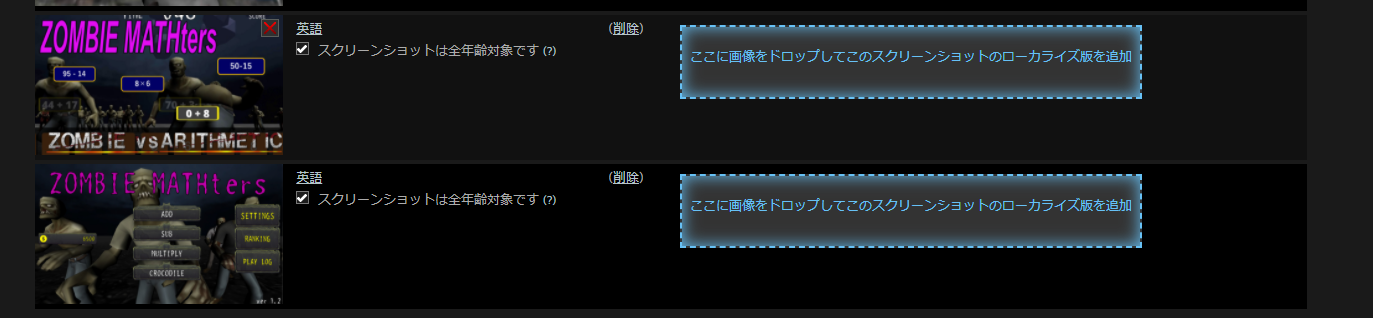
NG食らったスクショは上ふたつ。
どうやらスクリーンショットはゲームプレイ中のものに限っていて、文字や説明を加えては駄目らしい。
原文:英語
あなたのゲームビルド
ビルドのレビューで1つ以上の問題が検出されました。これらのインストラクションに従ってください:
Failure: Your build has failed our review because some screenshots don’t show gameplay, but instead show menus, loading screens, or other non-gameplay parts of the game.
Screenshot 5: https://store.steampowered.com/gfxproxy/betagfx/apps/1336690/ss_999ec5be49b73fd41c1f268c60af197c5980a501.600×338.jpg Please show customers what your game is actually like to play by including at least five actual gameplay screenshots. Failure: Your build has failed our review because some screenshots don’t exclusively contain gameplay:
Screenshot 4: https://store.steampowered.com/gfxproxy/betagfx/apps/1336690/ss_579018b358d7bcacdd1015a3098ee6910eb98c8a.600×338.jpg We ask that any images you upload to the “Screenshots” section of your store page should be screenshots that show your game. This means avoiding using concept art, pre-rendered cinematic stills, or images showing awards, marketing copy, written descriptions, and so on. Please show customers what your game is actually like to play. BuildID: 6533326 We’d just like to let you know that all apps on Steam can now be played with a controller, even those without native controller support. To save users the time of each having to set up their own configuration, you can offer a Developer’s Recommended Configuration suited to your game. For more information, please see: https://partner.steamgames.com/doc/features/steam_controller/getting_started_for_devs#6 Please note that the Developer’s Recommended Configuration is expected to fully work from start to end. This includes all movement, menu, and key functions mapped to the controller. We’ve added Steam Remote Play, which allows customers to stream games from their home computer to mobile devices and TVs. If you’d like to support this in your game, and feature it on your store page, you can learn more here: https://partner.steamgames.com/doc/features/remoteplay
こちらのSteamworksサポートサイトでフィードバックの確認や返信ができます。
これらの問題を解消してから、再度ビルドをレビューの準備完了にすることができます
翻訳
あなたのゲームビルド
ビルドのレビューで1つ以上の問題が検出されました。これらのインストラクションに従ってください:
失敗:一部のスクリーンショットにはゲームプレイが表示されず、代わりにメニュー、ロード画面、またはゲームの他のゲームプレイ以外の部分が表示されるため、ビルドはレビューに失敗しました。
スクリーンショット5:https://store.steampowered.com/gfxproxy/betagfx/apps/1336690/ss_999ec5be49b73fd41c1f268c60af197c5980a501.600×338.jpg少なくとも5つの実際のゲームプレイのスクリーンショットを含めて、ゲームが実際にどのようにプレイされているかを顧客に示してください。失敗:一部のスクリーンショットにはゲームプレイのみが含まれていないため、ビルドはレビューに失敗しました:
スクリーンショット4:https://store.steampowered.com/gfxproxy/betagfx/apps/1336690/ss_579018b358d7bcacdd1015a3098ee6910eb98c8a.600×338.jpgストアページの「スクリーンショット」セクションにアップロードするのは、ゲームを示すスクリーンショットである必要があります。これは、コンセプトアートの使用を避けることを意味します。事前にレンダリングされた映画の静止画、または賞、マーケティングコピー、書面による説明などを示す画像。あなたのゲームが実際にどのようにプレイされるかを顧客に示してください。BuildID:6533326ネイティブコントローラーがサポートされていないアプリも含め、Steam上のすべてのアプリをコントローラーで再生できるようになりました。ユーザーがそれぞれ独自の構成をセットアップする時間を節約するために、ゲームに適した開発者向けの推奨構成を提供できます。詳細については、https://partner.steamgames.com/doc/features/steam_controller/getting_started_for_devs#6を参照してください。開発者の推奨構成は、最初から最後まで完全に機能することが期待されていることに注意してください。これには、コントローラーにマップされたすべての移動、メニュー、および主要な機能が含まれます。Steamリモートプレイを追加しました。これにより、顧客は自宅のコンピューターからモバイルデバイスやテレビにゲームをストリーミングできます。ゲームでこれをサポートし、ストアページで紹介したい場合は、https://partner.steamgames.com/doc/features/remoteplayで詳細を確認できます。
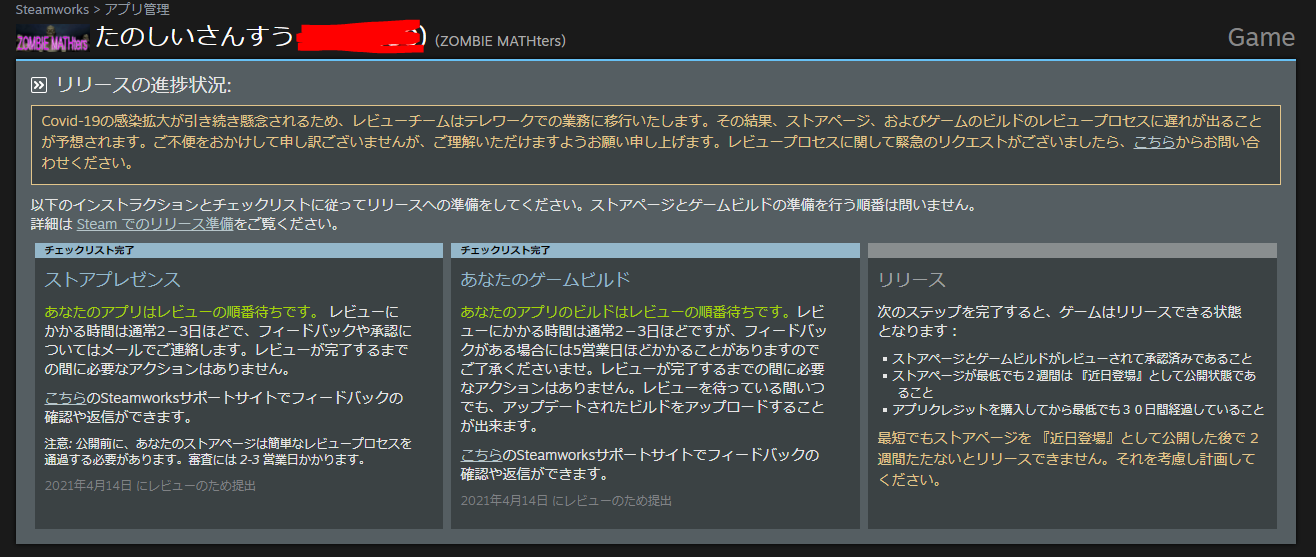
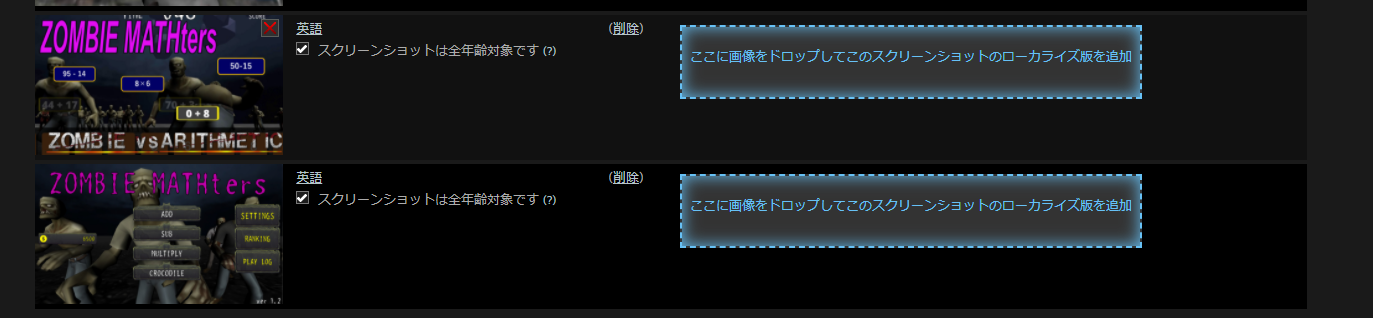
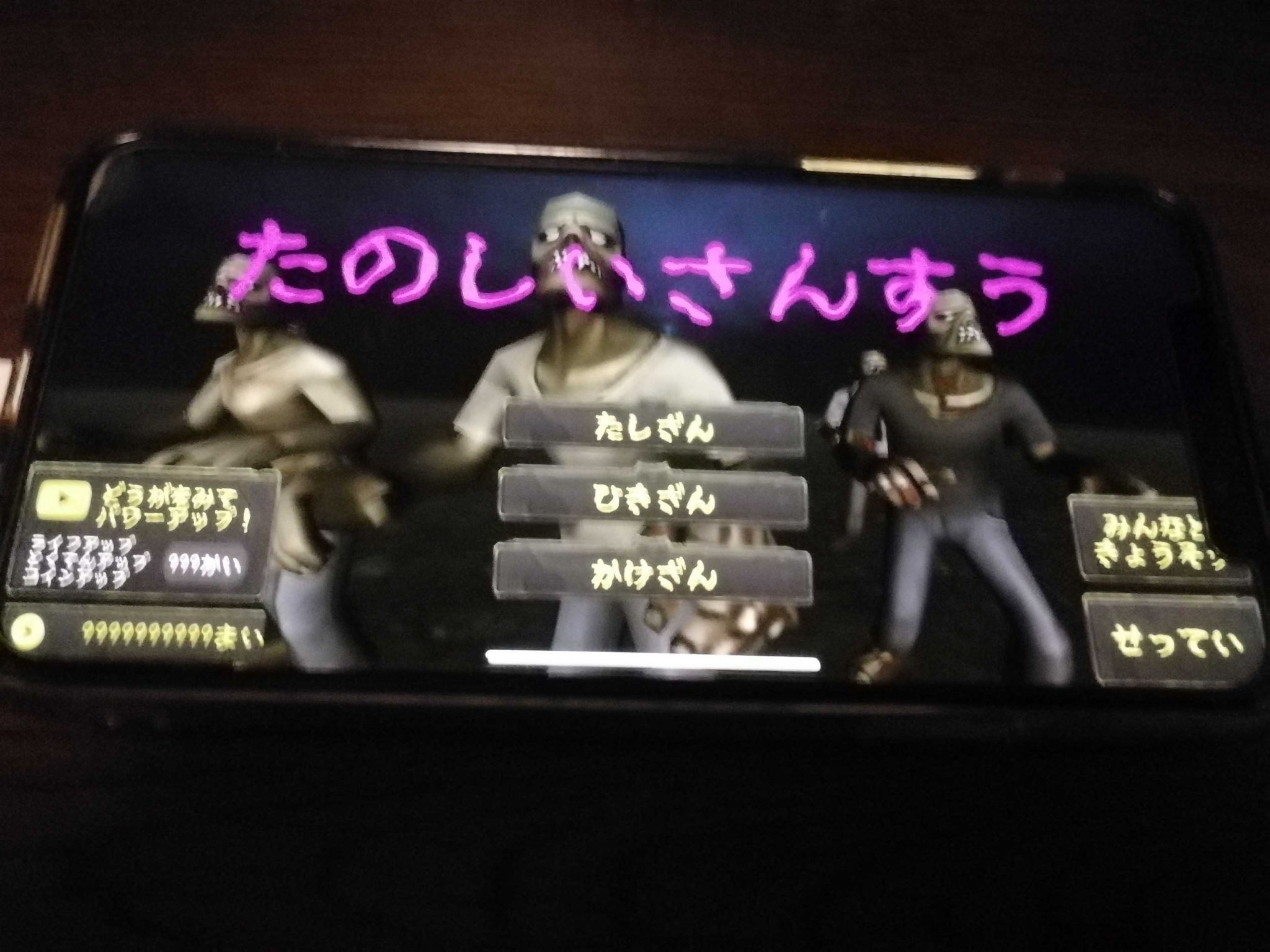
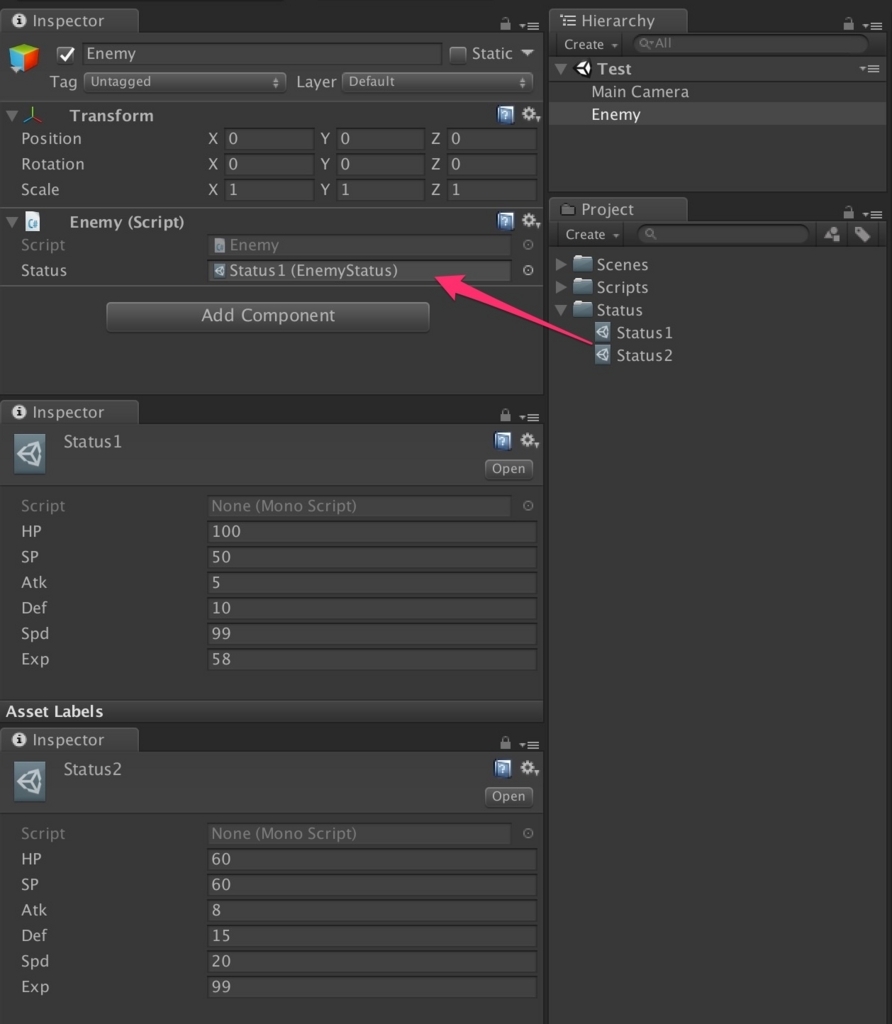

コメント